Vue中学习vuex
简单的理解就是你在state中定义了一个数据之后,你可以在所在项目中的任何一个组件里进行获取、进行修改,并且你的修改可以得到全局的响应变更。
在SPA单页面组件的开发中Vue的vuex和React的Redux都统称为同一状态管理,我个人的理解是全局状态管理更合适,简单的理解就是你在state中定义了一个数据,你可以在所在项目中的任何一个组件里面进行获取、进行修改,并且你的修改可以得到全局的相应变更。下面咱们一步一步的剖析下vuex的使用。
首先要安装、使用vuex
在vue2.0+的项目中安装(项目用的是vue-cli 2.x)
npm install vuex --save
然后在src文件目录下新建一个名为store的文件夹,为方便引入并在store文件夹里新建一个index.js,里面的内容如下
import Vue from 'vue';
import Vuex from 'vuex';
Vue.use(Vuex);
const store = new Vuex.store();
export default store;
2
3
4
5
接下来,在main.js中里面引入store,然后再全局注入一下,这样一来就可以在任何一个组件里面使用this.$store了
import store from './store'//引入store
new Vue({
el: '#app',
router,
store,//使用store
template: '<app>',
components: { App }
})
</app>
2
3
4
5
6
7
8
9
实际上做完上面的三个步骤后,你已经可以用this.$store.state.showFooter或this.$store.state.changebleNum在任何一个组件里面获取showFooter和changebleNum定义的值了,但这不是理想的获取方式呀,vuex官方API提供了一个getters,它这个和vue里面的计算属性componted一样,来实时舰艇state的值的变化,并把它也扔进Vuex.Store里面,具体看下面代码
import Vue from 'vue';
import Vuex from 'vuex';
Vue.use(Vuex);
const state = { //要设置的全局访问的state对象
showFooter: true,
changableNum: 0
//要设置的初始属性值
}
const getters = { //实时监听state值得变化
isShow(state){ //方法名随意,主要是来承载变化的showFooter的值
return state.showFooter
},
getChangedNum(){ //承载变化的changableNum的值
return state.changableNum
}
}
const store = new Vuex.store({
state,
getters
});
export default store;
2
3
4
5
6
7
8
9
10
11
12
13
14
15
16
17
18
19
20
21
光有定义的state的初始值,不改变它不是我们想要的需求,接下来要说的就是mutations了,mutations也是一个对象,这个对象里面可以改变state的初始值的方法,具体的用法就是给里面的方法传入参数state或额外的参数,然后利用vue的双向数据驱动进行值的改变,同样的定义好之后也把这个mutations扔进Vuex.Store里面,如下
import Vue from 'vue';
import Vuex from 'vuex';
Vue.use(Vuex);
const state = { //要设置的全局访问的state对象
showFooter: true,
changableNum: 0
//要设置的初始属性值
}
const getters = { //实时监听state值得变化
isShow(state){ //方法名随意,主要是来承载变化的showFooter的值
return state.showFooter
},
getChangedNum(){ //承载变化的changableNum的值
return state.changableNum
}
}
const mutations = {
show(state){ //自定义改变state初始值的方法,这里面的参数除了state之外还可以再传额外的参数(变量或对象)
state.showFooter = true
},
hide(state){ //同上
state.showFooter = false
},
newNum(state,num){ //同上,这里面的参数除了state之外还传了需要增加的值num
state.changableNum+=num
}
}
const store = new Vuex.store({
state,
getters,
mutations
});
export default store;
2
3
4
5
6
7
8
9
10
11
12
13
14
15
16
17
18
19
20
21
22
23
24
25
26
27
28
29
30
31
32
33
这时候你完全可以用this.$store.commit('show')或this.$store.commit('hide')以及this.$store.commit('newNum',5)在别的组件里面进行改变showFooter和changebleNum的值了,但这不是理想的改变值得方式,因为在Vuex中,mutations里面的方法都是同步的,意思就是说:比如这里的一个this.$store.commit('newNume',sum)方法,两个组件里用执行得到的值,每次都是一样的,这样肯定不是理想的需求。
好在vuex官方API还提供了一个actions,这个actions也是个对象变量,最大的作用就是把里面的Action方法可以包含任意异步操作,这里面的方法是用来异步触发mutations里面的方法,actions里面自定义的函数接受一个context参数和要变形的形参,context和store实例具有相同的方法和属性,所以它可以执行context.commit(''),然后也不要忘记把它扔进Vuex.Store里面
import Vue from 'vue';
import Vuex from 'vuex';
Vue.use(Vuex);
const state = { //要设置的全局访问的state对象
showFooter: true,
changableNum: 0
//要设置的初始属性值
}
const getters = { //实时监听state值得变化
isShow(state){ //方法名随意,主要是来承载变化的showFooter的值
return state.showFooter
},
getChangedNum(){ //承载变化的changableNum的值
return state.changableNum
}
}
const mutations = {
show(state){ //自定义改变state初始值的方法,这里面的参数除了state之外还可以再传额外的参数(变量或对象)
state.showFooter = true
},
hide(state){ //同上
state.showFooter = false
},
newNum(state,num){ //同上,这里面的参数除了state之外还传了需要增加的值sun
state.changableNum+=num
}
}
const actions = {
show(state){ //自定义触发mutations里函数的方法,context与store实例具有相同方法和属性
state.showFooter = true
},
hide(state){ //同上注释
state.showFooter = fasle
},
newNum(state,sum){ //同上注释
state.changableNum+=sum
}
}
const store = new Vuex.store({
state,
getters,
mutations,
actions
});
export default store;
2
3
4
5
6
7
8
9
10
11
12
13
14
15
16
17
18
19
20
21
22
23
24
25
26
27
28
29
30
31
32
33
34
35
36
37
38
39
40
41
42
43
44
45
而在外部组件里面进行全局actions里面方法的时候,你只需要用执行
this.$store.dispatch('hideFooter')
或者this.$store.dispatch('showFooter')
以及this.$store.dispatch('getNewNum',5) //5是要变化的实参
2
3
这样就可以全局改变showfooter和changableNum的值了,如下面的组件中,需求是跳转组件页面后,根据当前所在的路由页面进行隐藏或显是页面底部的tabs选项卡
<template>
<div id="app">
<router-view>
<footerbar v-if="isShow"></footerbar>
</router-view>
</div>
</template>
<script>
import FooterBar from '@/components/common/FooterBar'
import config from './config/index'
export default {
name: 'App',
components:{
FooterBar
},
data(){
return{}
},
computed:{
isShow(){
return this.$store.getters.isShow;
}
},
watch:{
$route(to,from){ //跳转组件页面后,监听路由参数对应的当前页面以及上一个页面
console.log(to)
if(to.name=='book'||to.name =='my'){ //to.name来获取当前显示的页面,从而控制该显示或隐藏footer组件
this.$store.dispatch('showFooter') //利用派发全局state,showFooter的值来控制
}else{
this.$store.dispctch('hideFooter')
}
}
}
}
</script>
<style lang="scss" scoped>
</style>
2
3
4
5
6
7
8
9
10
11
12
13
14
15
16
17
18
19
20
21
22
23
24
25
26
27
28
29
30
31
32
33
34
35
36
37
至此就可以做到一呼百应的全局响应状态改变了
modules 模块化 以及 组件中引入 mapGetters、mapActions 和 mapStates的使用
为在大多数的项目中,我们对于全局状态的管理并不仅仅一种情况的需求,有时有多方面的需求,比如写一个商城项目,你所用到的全局state可能是关于购物车这一块儿的也有可能是关于商品价格这一块儿的;像这样的情况我们就要考虑使用vuex中的 modules 模块化了,具体怎么使用modules呢?咱们继续一步一步的走
首先,在store文件夹下面新建一个modules文件夹,然后在modules文件里面建立需要管理状态的js文件,既然要把不同部分的状态分开管理,那就要把它们给分成独立的状态文件了,如下图
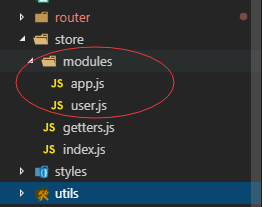
而对应的store文件夹下面的index.js 里面的内容就直接改写成
import Vue from 'vue';
import Vuex from 'vuex';
import footerStatus from './modules/app'
import collection from './modules/user'
Vue.use(Vuex);
export default new Vuex.Store({
modules:{
footerStatus,
collection
}
});
2
3
4
5
6
7
8
9
10
11
12
相应的js,其中的 namespaced:true 表示当你需要在别的文件里面使用( mapGetters、mapActions 接下来会说 )时,里面的方法需要注明来自哪一个模块的方法
//app.js
const state={
collects:[], //初始化一个colects数组
};
const getters={
renderCollects(state){ //承载变化的collects
return state.collects;
}
};
const mutations={
pushCollects(state,items){ //如何变化collects,插入items
state.collects.push(items)
}
};
const actions={
invokePushItems(context,item){ //触发mutations里面的pushCollects ,传入数据形参item 对应到items
context.commit('pushCollects',item);
}
};
export default {
namespaced:true,//用于在全局引用此文件里的方法时标识这一个的文件名
state,
getters,
mutations,
actions
}
2
3
4
5
6
7
8
9
10
11
12
13
14
15
16
17
18
19
20
21
22
23
24
25
26
//user.js
const state={ //要设置的全局访问的state对象
showFooter: true,
changableNum:0
//要设置的初始属性值
};
const getters = { //实时监听state值的变化(最新状态)
isShow(state) { //承载变化的showFooter的值
return state.showFooter
},
getChangedNum(){ //承载变化的changebleNum的值
return state.changableNum
}
};
const mutations = {
show(state) { //自定义改变state初始值的方法,这里面的参数除了state之外还可以再传额外的参数(变量或对象);
state.showFooter = true;
},
hide(state) { //同上
state.showFooter = false;
},
newNum(state,sum){ //同上,这里面的参数除了state之外还传了需要增加的值sum
state.changableNum+=sum;
}
};
const actions = {
hideFooter(context) { //自定义触发mutations里函数的方法,context与store 实例具有相同方法和属性
context.commit('hide');
},
showFooter(context) { //同上注释
context.commit('show');
},
getNewNum(context,num){ //同上注释,num为要变化的形参
context.commit('newNum',num)
}
};
export default {
namespaced: true, //用于在全局引用此文里的方法时标识这一个的文件名
state,
getters,
mutations,
actions
}
2
3
4
5
6
7
8
9
10
11
12
13
14
15
16
17
18
19
20
21
22
23
24
25
26
27
28
29
30
31
32
33
34
35
36
37
38
39
40
41
42
43
44
这样一改就有了关于两个模块的state管理文件了 footerStatus.js和collection.js,现在你要运行当前的代码话,项目会报错!因为我们把上面的代码模块化分开了,引用的地方还没有改。接下来咱们一起来看看 mapState,mapGetters,mapActions的使用,首先 在需要用的 组件里面先导入
import {mapState,mapGetters,mapActions} from 'vuex';
咱们先修正一下隐藏或显示页面底部的tabs选项卡(就是上面举的临时例子)的组件代码
<template>
<div id="app">
<router-view>
<footerbar v-if="isShow"></footerbar>
</router-view>
</div>
</template>
<script>
import {mapState,mapGetters,mapActions} from 'vuex'; //先要引入
import FooterBar from '@/components/common/FooterBar'
import config from './config/index'
export default {
name: 'App',
components:{
FooterBar:FooterBar
},
data(){
return {
}
},
computed:{
...mapState({ //这里的...是超引用,ES6的语法,意思是state里有多少属性值我可以在这里放多少属性值
isShow:state=>state.footerStatus.showFooter //注意这些与上面的区别就是state.footerStatus,
//里面定义的showFooter是指footerStatus.js里state的showFooter
}),
//你也可以用下面的mapGetters来获取isShow的值,貌似下面的更简洁
/*...mapGetters('footerStatus',{ //footerStatus指的是modules文件夹下的footerStatus.js模块
isShow:'isShow' //第一个isShow是我自定义的只要对应template里v-if="isShow"就行,
//第二个isShow是对应的footerStatus.js里的getters里的isShow
})*/
},
watch:{
$route(to,from){
if(to.name=='book'||to.name=='my'){
this.$store.dispatch('footerStatus/showFooter') //这里改为'footerStatus/showFooter',
//意思是指user.js里actions里的showFooter方法
}else{
this.$store.dispatch('footerStatus/hideFooter') //同上注释
}
}
}
}
</script>
2
3
4
5
6
7
8
9
10
11
12
13
14
15
16
17
18
19
20
21
22
23
24
25
26
27
28
29
30
31
32
33
34
35
36
37
38
39
40
41
42
43
44
现在项目代码应该就不会报错了,好,最后咱们再来看一下mapActions的用法,实际上上面的this.$store.dispatch('footerStatus/showFooter')已经算是一种执行相应模块的action里的方法了,但有时会牵扯的事件的触发及传值,那就会有下面的mapActions用法了,还记得上面的另一个模块app.js吗?来看一下里面的actions中的方法结构
const state={
collects:[], //初始化一个colects数组
};
const getters={
renderCollects(state){ //承载变化的collects
return state.collects;
}
};
const mutations={
pushCollects(state,items){ //如何变化collects,插入items
state.collects.push(items)
}
};
const actions={
invokePushItems(context,item){ //触发mutations里面的pushCollects ,传入数据形参item 对应到items
context.commit('pushCollects',item);
}
};
2
3
4
5
6
7
8
9
10
11
12
13
14
15
16
17
18
需要传值来实时变动state.collects里的数据,那肯定要在执行它的地方进行传值了,所以下面用到它的地方我们用了个@click来执行这个invokePushItems方法了,并且传入相应的对象数据item,如下
<template>
<div>
<section class="joinState">
<div class="joinStateHead">
<span class="h3">全国改性料通讯录</span>
<span class="joinStatus">加入收藏列</span>
</div>
</section>
</div>
</template>
<script>
import { mapActions } from 'vuex'
export default {
components:{
conditionFilter
},
name: 'bookDetail',
data () {
return {
msg: '',
item:{
id:'01',
productName: '苹果',
price:'1.6元/斤'
}
}
},
mounted() {
this.$store.dispatch('footerStatus/hideFooter')
},
methods:{
...mapActions('collection',[ //collection是指modules文件夹下的collection.js
'invokePushItems' //collection.js文件中的actions里的方法,在上面的@click中执行并传入实参
])
}
}
</script>
2
3
4
5
6
7
8
9
10
11
12
13
14
15
16
17
18
19
20
21
22
23
24
25
26
27
28
29
30
31
32
33
34
35
36
37
38
39
这样一来,在这个组件里面操作的 collecttion.js 中的state的数据,在其他的任何的一个组件里面都会得到相应的更新变化了,获取状态的页面代码如下
<template>
<div>
<ul>
<li :key="index" v-for="(val,index) in arrList">
<h5>{{val.productName}}</h5>
<p>{{val.price}}</p>
</li>
</ul>
</div>
</template>
<script>
import {mapState,mapGetters,mapActions} from 'vuex';
export default {
name: 'book',
data() {
return {
}
},
computed:{
// ...mapState({ //用mapState来获取collection.js里面的state的属性值
// arrList:state=>state.collection.collects
// }),
...mapGetters('collection',{ //用mapGetters来获取collection.js里面的getters
arrList:'renderCollects'
})
}
}
</script>
2
3
4
5
6
7
8
9
10
11
12
13
14
15
16
17
18
19
20
21
22
23
24
25
26
27
28
29
至此,vuex中的常用的一些知识点使用算是简单的分享完了,当然了,相信这些只是一些皮毛!只能说是给予刚接触vuex的初学者一个参考与了解吧!大神绕路哈,有哪里不明白的或不对的,留言下,咱们可以一起讨论、共同学习!